Free
QuickTextPaste
Insert predefined text on any application
FastPaste is a utility for pasting commonly-used text phrases, formatted text or even images into the applications. You just press hotkey or click an icon, and any text you define before will be automatically pasted.
You can, for example, bind your email address on Control+E, and every time you press Control+E, FastPaste will automatically type your email address. So it's handy for anything that you are writing commonly, like your IP address, name and so.
However, FastPaste can also paste RTF snippets, which can contain colors and various fonts (eg. document header) and images (eg. logos). FastPaste can paste text by typing it key by key, too.
Text can be very long, so it's also handy for special purposes and programmers (often used functions etc). It's also handy when you are emailing with a lot of people (support desk, informations of some bigger company, etc). You can make blocks of texts, like "Greetings sir", "Best Regards", and always build-up the email from these blocks.
What's inside:
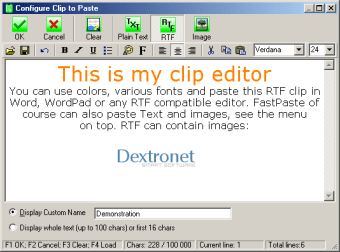
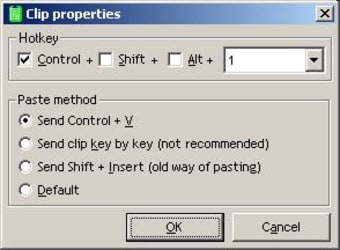
Trial version
2.62
Windows
Windows 2003
English
5K
1.90 MB
Have you tried FastPaste? Be the first to leave your opinion!
Free
Insert predefined text on any application
Free
Efficient Clipboard Management with CopyPasteTool

Free
Multiply the Windows Clipboard by 9
Free
Automatically copy selected text.
Free
Efficient Utility for Windows Management
Insert predefined text on any application
Automatically copy selected text.
No more copy and paste
Powerful copy and paste tool
A free program for Windows, by Namazso
Enhances Windows Clipboard with multiple snippets, storage and full-text search
Create a complete database catalog of your CDs and DVDs
Calculate hash or checksum for a file
This software can restrict users from changing volume other than the range you selected.
View and edit music tags from the Windows Explorer
Comprehensive Hardware Analysis with HWiNFO Portable
Fire Flyouts: Your Ultimate Battery Management Companion
Auslogics Disk Defrag Pro - get your hard drive optimized for peak efficiency!
Efficient Multi-Monitor Management with MultiMonitorTool
One-click Windows system cleaner
Take control of your hard disk drives
Simple and Effective Stopwatch Application
Efficient Automatic Shutdown Tool for Windows
Efficient Cleanup Tool for Windows Startup
Optimize Your System with Gigabyte Easy Tune





